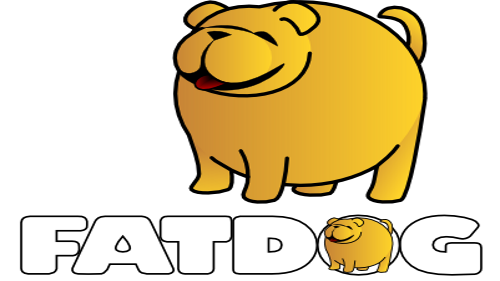 How to temporarily boot
with a different kernel
How to temporarily boot
with a different kernel
If you want to permanently replace the kernel please see here.First go here and download vmlinuz-x.x.x and kernel-modules.sfs-x.x.x, where x.x.x is the kernel version that you want. Vmlinuz is the actual kernel and kernel-modules.sfs contains the kernel modules (drivers) that are built to work with it. Keep the names, you don't have to rename it (although you can if you want to).
Then, in in your bootloader (say grub), add an entry that point to that new kernel.
Also, as part of your boot parameters, specify extrasfs parameter that points out to the downloaded kernel modules.
Example (for grub2, please modify it to suit your own bootloader if you use something else):
menuentry "Fatdog64 5.4.60" {
linux /vmlinuz-5.4.60 rootfstype=ramfs extrasfs=ram:device:sda5:/kernel-modules.sfs-5.4.60
initrd /initrd
}