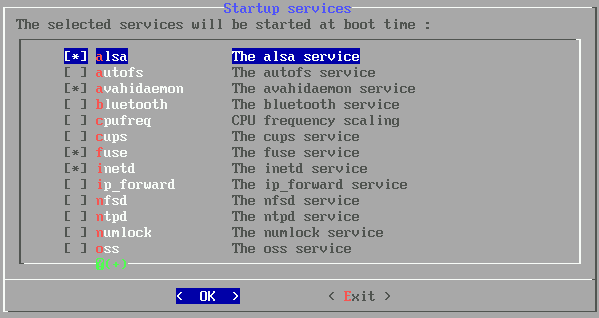Startup Services
serviceconfig is a Zenwalk-specific tool to facilitate control
over the installed services. If not configured by hand, Zenwalk will
enable some default services at boot.
You can access this program via Control Panel. After clicking on its
icon,
you will be greeted with a list of start up services available for
Zenwalk. If you would like to activate/deactivate these services during
booting, tick/untick the boxes next to the ones you are interested.

Depending on your configuration, some services are not needed (for
example a ssh daemon or the gpm console mouse server). You can enable
or disable multiple services to run at boot time. If you are unsure
about disabling a service, check the available info at "Google", or ask
in our help forum.
When xdialog is not installed, serviceconfig will use the ncurses
interface. As with previous tools, use the spacebar to (de)select and
tab and arrow keys to navigate.
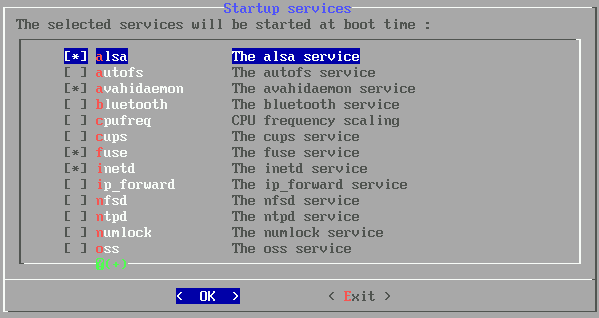
In the terminal the service command can be used also to
configure the daemons. Besides simple (de)activating those daemons,
service can also stop/start/restart them. A sample syntax: -
starting/stopping daemons: service start|stop|restart [servicename] -
enabling/disabling daemons: service enable|disable [servicename.html] -
list the state of the installed daemons: service list.
- Starting/stopping daemons: # service start|stop|restart
[servicename]
- Enabling/disabling daemons: # service enable|disable
[servicename]
- List the state of the installed daemons: # service list
Some comments about the services
- alsa: The Advanced Linux Sound Architecture (ALSA) provides audio
and MIDI functionality to the Linux operating system.
- cups: The Common UNIX Printing System ("CUPS") is a
cross-platform printing solution for all UNIX environments. It is based
on the "Internet Printing Protocol" and provides complete printing
services to most PostScript and raster printers.
- inetd: inetd is a daemon on many Unix systems that manages
Internet services. Often called a super-server, inetd listens on all
ports used by internet services such as FTP, POP3, and telnet. When a
TCP packet or UDP packet comes in with a particular port number, inetd
launches the appropriate server program to handle the connection.
- ip_forward: covers IP forwarding.
- iwlwifi: activates drivers for Wifi.
- nfsd: The nfsd daemon runs on a server and handles client
requests for file system operations. The Network File System (NFS) is a
distributed file system that allows users to access files and
directories located on remote computers and treat those files and
directories as if they were local.
- ntpd: The ntpd sets and maintains the system time of day in
synchronism with Internet standard time servers.
- numlock: activates the numeric keypad in console.
- rpc: The rpc daemon converts RPC (Remote Procedure Call) program
numbers into Internet port numbers.
- saslauthd: The SASL authentication server (SASL = Simple
Authentication and Security Layer) .
- scanluns: looks for devices that have been plugged into a USB or
IEEE1394 (Firewire) port that might not have been detected because they
use a LUN (Logical Unit Number) other than 0.
- sshd: Secure Shell daemon, allows secure and remote logging to
this machine.
- syslog: Logs all system activities.
- wicd: Comprehensive network manager (for both WiFi and Wired
Network).
Package
Management
<<< Table of
Contents >>> System Language