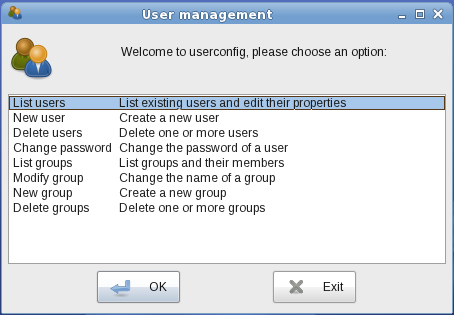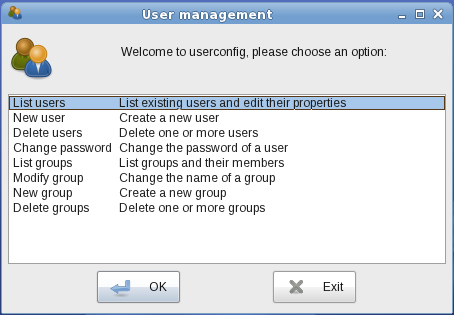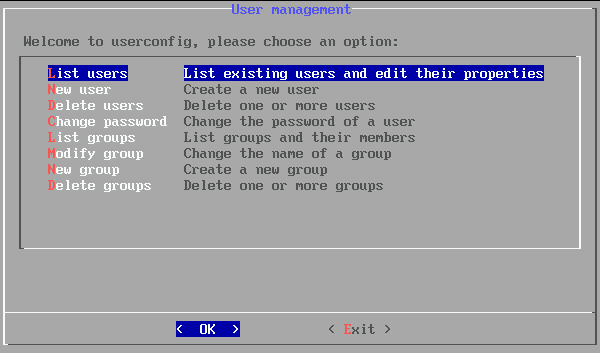User Management
If you wish to create/delete/modify user profiles of your
computer,
User Management is where you find all these tools. You can start
the
program by clicking on Users Profiles in Control Panel, or
by
typing in userconfig as root. This is a
Zenwalk-specific tool to facilitate control over the user
registrations
on your Zenwalk system, including the defined groups, etc.
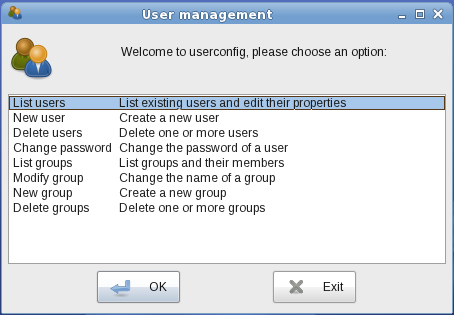
In a non graphic console the ncurses interface will start:
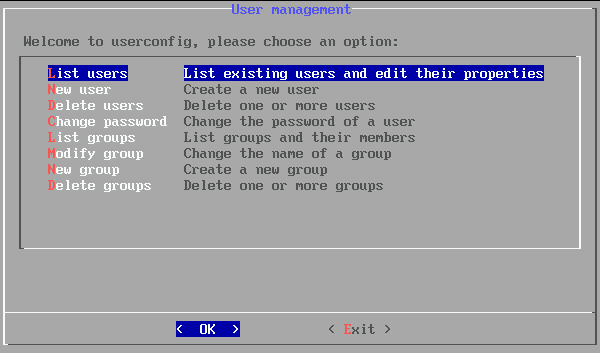
Some words about each menu item
- List users
- lists all users on your system.
- New User
- creates a new user
- Delete users
- presents you with a list of users on your system. Highlight
one
and press OK to delete that user. Press BACK to return to the
main menu.
- Change password
- presents you with a list of users on your system. Highlight
one
and press OK to change password for that user. Press BACK to
return to
the main menu.
- List groups
- lists all groups defined on your system.
- Modify group
- shows a list of groups on your system. Selecting OK will allow
you to modify the name for the highlighted group. Selecting BACK
will
send you back to the main menu.
- New group
- allows you to create a new group on your system. This is
suitable
for example if you want to install the ClamAV antivirus
programme. This
programme must be given a special group name, which users are
then
allowed to access (if you will allow them to run ClamAV). You
are
prompted for the group name.
- Delete groups
- shows a list of groups on your system. Selecting OK will
delete
the highlighted group. Selecting BACK will send you back to the
main
menu.
- System Time
<<< Table of
Contents >>>
Video Configuration
-