John Wojnaroski's 747 Project
INTRODUCTION
Three years ago Curtis posted a query to see if anyone was interested in developing glass displays for FlightGear based on the OpenGC project. One thing led to another and after developing some early software (http://www.opengc.org) and meeting with Jim Brennan and several months browsing websites of sim developers and cockpit builders I decided to take it one step further and build some hardware.Curtis has graciously offered the services and resources of the FlightGear website to publish the results of the project and on-going progress towards a fully functional system. Here is an initial, brief description of a work in progress to build a functional flight simulator with a cluster of Linux based PCs.
FUNCTIONAL DESCRIPTION
Since the intial architecture in 2004 employing 4 PCs to run the simulator and an additional machine to host the flightgear program, the project has made significant strides. The goal to host the entire simulator cockpit on a single PC was achieved in late 2006 with the software redesign to employ shared memory and multiple graphics cards. A side effect of this redesign was a large reduction in network traffic and a simplification of the interfaces between the programs resulting in increased frame rates. It also provides the basic structure to build a highly interactive and sophisticated instructors console for remote control of the simulator. The electronics and hardware interfaces were also redesigned to allow for the expansion of cockpit switches, displays, and function by simply installing additional "slave" boards to a master controller. Those circuits are currently under testing and review and will be converted to high-grade PCBs and offered for purchase along with the supporting software and drivers. The PCBs will support a wide range of hardware configurations required for various aircraft cockpits.
|
107_0705 |
 107_0719 |
GLARESHIELD DESCRIPTION
The row of switches and panels located above the displays provide for aircrew control and selection of a variety of display modes, navigation and system data, and data entry to the autopilot systems. A good description of flightdecks and glass displays is available at http://www.meriweather.com/flightdeck.htmlThe panels were provided by Advanced Graphics Technologies http://www.aircraftsimulators.com and the electronics provide for interfacing 48 momentary switches, 128 static switches, and six rotary encoders, plus the drivers for 16 7-segment LEDs. The interface to the PC is via a parallel port and an interrupt driven linux device driver.
 107_0726 |
 107_0728 |
BUILDING THE THROTTLE QUADRANT
The center pedestal houses the controls for the engines, flaps, and spoilers as well as most of the navigation and radio gear. A major component of this section are the throttle levers. The plastic knock-offs that can be found on the web (when one can find them) are just that -- knockoffs. Short of actual hardware salvaged from aircraft the knock-offs lack the feel and functions of real throttle levers. Building a functional set of throttle levers developed into a major project. The levers pictured here provide all the features of actual throttles including interlocks to prevent reverse thrust activation when forward throttles are above idle, movement of the forward throttles when the reverse system is active, a reverse idle detent postion that activates the reverse thrust configuration prior and delays engine acceleration until the configuration is set and, conversely, prevents forward movement and reverse lever OFF position until the system is fully stowed.As the pictures show, the construction is heavy duty consisting of milled aluminum parts and internally milled levers to hold the linkage and mechanisms for each throttle. The auto-throttles were first operated with standard RC type servos and a phidget board via a USB interface. A new design is being installed using gears and DC gear-drive motors (200:1) to provide a greater amount of torque, a smoother action and throttle movement, and a tighter control of throttle positioning. RC type servos are a little light on the amount of torque they produce and have travel limits that restrict the amount of leverage you can apply and still get sufficient throttle travel. Plus response times can create a bit of a lag that complicates the design of a feedback type controller.
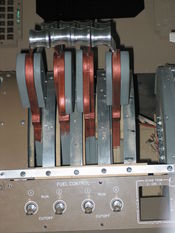 ready_for_cover |
 sitting_in_the_well |
 onemore |
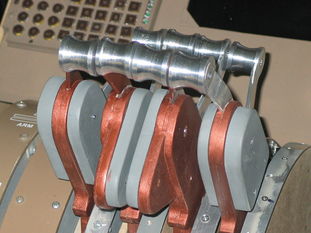 almost_done |
 complete_unit |
 usb_ad |
 single2 |
A USB port is provided to read the throttle lever positions. The circuit board pictured here provides the USB chip that controls the 8-channel A/D chip. The chip provides a 12-bit data word for each channel and once initialized and programmed operates independently. The board provides a jumper to select the voltage for the pots; either +5V provided by the USB port or the option to connect an external power supply of a higher voltage
Scale 3X (Los Angeles, CA; Feb 12-13, 2005)
Jack, Jim, and Curt dismantled the sim and carted it down to the Scale 3X expo at the Los Angeles convention center. Here are a few pictures from the event:
 img_2327 |
 img_2335 |
 img_2336 |
 img_2338 |
 img_2343 |
 img_2344 |
 img_2347 |
FlightGear/Scale3X Interview (mp3)
Here is a movie of Jack's simulator in action (note until someone converts this to mpg or avi, it will most likely require a recent windows media player to view):
Here is a picture of Jack and Curt sitting in the Scale 2006 version of the simulator:
 129_2957 |
2005 PLANS
A complete rebuild! Here are some pictures that are current as of June '05:
|
121_2189 |
122_2247 |
|
122_2248 |
122_2250 |
 747hull |
ACKNOWLEDGEMENTS
Special thanks to the following for their time and support:Curtis Olson, who provided assistance and help in my understanding of the FlightGear architecture and C++
Jim Brennan, who provided volumes of data, manuals, and information on the 747 and its systems
Damion Shelton, the author of OpenGC, for his critique and assistance in the early development of the display software
Mark Harris, for the sophisticated and elegant 3D cloud software, I'm still trying to fully comprehend,
David Culp, who provided information on current cockpit procedures required to execute instrument approaches and engine start sequences, and finally
The FlightGear community and user groups for providing a wealth of ideas, discussions, and opinions through their emails on every aspect of computer modeling.
Here are a couple additional pictures:
|
107_0701 |
107_0704 |
 107_0716 |

